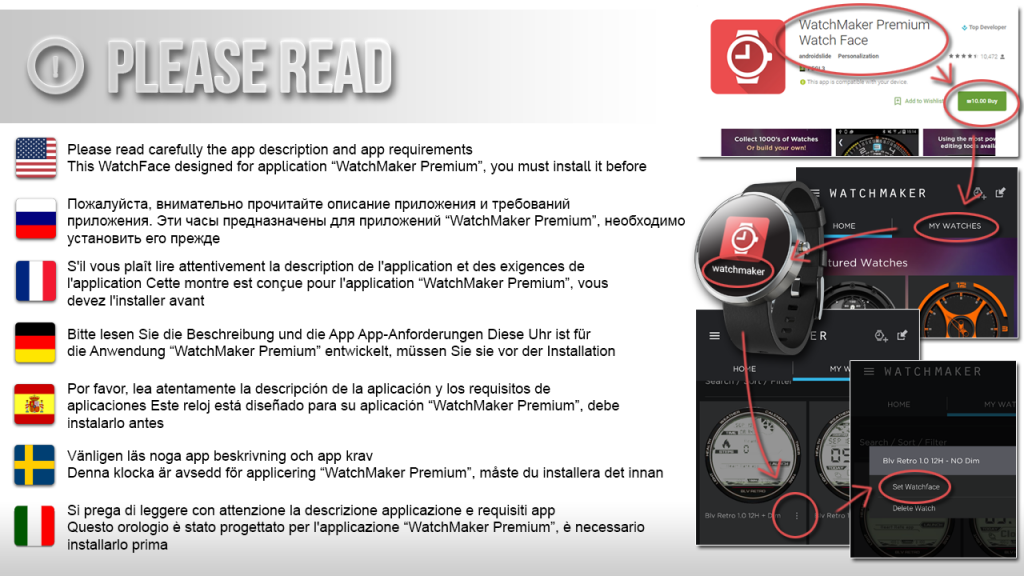Weather Animate for Watchmaker 1.1.8
Paid Version
Publisher Description
Weather Animation Watch Face
★★★★★★★★★★★★★★★★★
•• Important Requirements ••
1. Android wear device (running android wear v1.3.0 or later)
2. Watchmaker Premium app (from here: http://goo.gl/6pqxnV )
Please install "Watchmaker Premium" before and selcet it your watchface at your watch (http://goo.gl/6pqxnV)
★ In order to use it you need to install "WatchMaker premium" from here: http://goo.gl/6pqxnV
★ Please do not buy unless you have latest "WatchMaker premium" app (free version will not work).
"Weather Animate Watch Face" is an amazing stylish Watch Face made for "Watchmaker Premium" app.
Weather Animate Watchface Indicates time, date and weather information by using a stunning animation.
Get ready to face tons of compliments from senior/executive staff, friends, family
and even random people on street..
★ Supports the following Android Wear devices:
• Motorola 360
• LG G Watch
• LG G watch R
• ASUS zenwatch
• Samsung Gear Live
★key features:★
✔ amazing weather animation
✔ 24H & 12H format
✔ 2 styles: Regular and Bold !
✔ full date
✔ temperature
✔ weather condition (english)
✔ watch battery indicator
✔ phone battery indicator
✔ refresh weather button
✔ 25 colors to choose from
✔ Auto adjustment for Round & Square screen
(make sure your current watch model selected at watchmaker setting)
★Animations★
★ Sunny: sun animation through moving clouds
★ Night (sunny/cloudy): 19:00 - 6:00 a moon & stars animation will appear.
★ Cloudy: a passing bright clouds in the sky
★ Rain: • moving rain background with clouds.
• rain drops animation
• wiper animation: every 20-30 seconds will "clean" your screen.
★ Storm: lightnings will strike the cloudy sky
★ Snow: snow falls and blinks through a clouds background.
★ Haze: thick fog animation will cover your watch.
★ How to use: ★
1. make sure you have last "WatchMaker premium" from here: http://goo.gl/6pqxnV
2. Select "watchmaker premium" Watch Face on your wear device
3. install "Weather Animation Watch Face"
4. in WatchMaker, go to "My Watches" tab and select the square/round.
5. Click on "Set watchface" green button and enjoy :)
★please notice★
that you have chosen the right Watch model from the list.
★★★★
NOTE:
Before using this awesome watch face with your android device:
please restart your watch and your smartphone.
Its a big watch face (1.4mb), loading time can take 10-6 sec. Please be patient :)
★★★★
Color Change:
Just hit the color icon at the right side of the watch face.
★ For any feedbacks & suggestions on how i can further improve "Weather Animation Watch Face",
please email me at: Blv.wear@gmail.com or visit http://goo.gl/cFB38e
Thank you !
★★★★★★★
Blv
visit: http://goo.gl/cFB38e
About Weather Animate for Watchmaker
Weather Animate for Watchmaker is a paid app for Android published in the Themes & Wallpaper list of apps, part of Desktop.
The company that develops Weather Animate for Watchmaker is Blv. The latest version released by its developer is 1.1.8. This app was rated by 1 users of our site and has an average rating of 2.0.
To install Weather Animate for Watchmaker on your Android device, just click the green Continue To App button above to start the installation process. The app is listed on our website since 2015-09-22 and was downloaded 86 times. We have already checked if the download link is safe, however for your own protection we recommend that you scan the downloaded app with your antivirus. Your antivirus may detect the Weather Animate for Watchmaker as malware as malware if the download link to blv.wmwatch.weather is broken.
How to install Weather Animate for Watchmaker on your Android device:
- Click on the Continue To App button on our website. This will redirect you to Google Play.
- Once the Weather Animate for Watchmaker is shown in the Google Play listing of your Android device, you can start its download and installation. Tap on the Install button located below the search bar and to the right of the app icon.
- A pop-up window with the permissions required by Weather Animate for Watchmaker will be shown. Click on Accept to continue the process.
- Weather Animate for Watchmaker will be downloaded onto your device, displaying a progress. Once the download completes, the installation will start and you'll get a notification after the installation is finished.